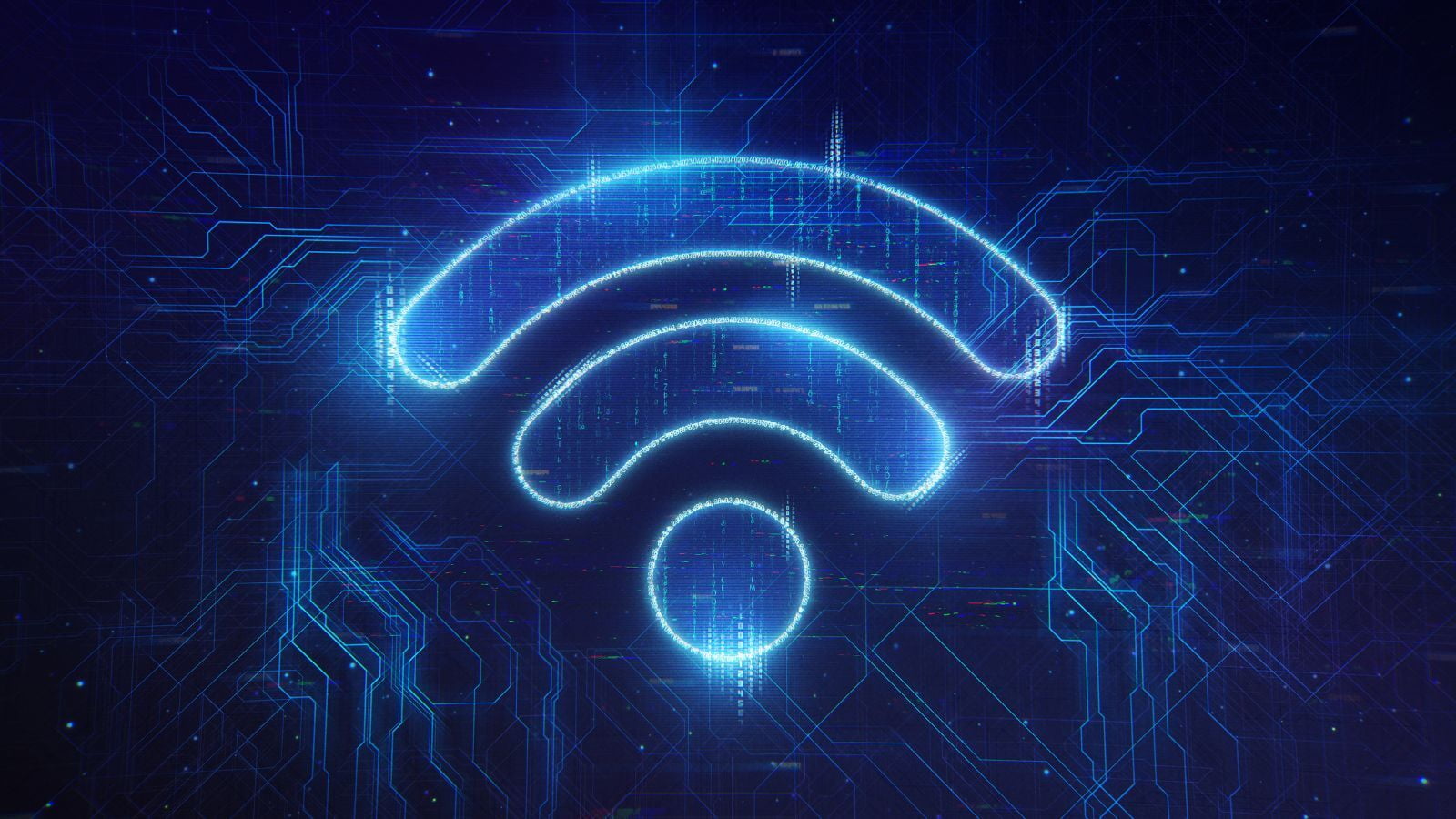
In today's digital age, having reliable and high-speed WiFi is crucial for businesses of all sizes. It allows employees to connect to the Internet and access important resources, helps facilitate communication and collaboration, and can even improve customer experience. However, with so many devices and users competing for bandwidth, it is important to ensure that your WiFi network is optimized to handle the demand. That is where a WiFi Assessment comes in!
A WiFi Assessment is a process that involves evaluating and testing the performance of your WiFi Network. It helps identify any issues or bottlenecks that may be affecting your Internet speed and reliability. This can include factors such as signal strength, network capacity, and interference from other devices. By conducting a WiFi Assessment, businesses can pinpoint and address any issues that may be causing problems with their Internet connection.
There are several benefits to performing a WiFi Assessment. Firstly, it can help improve the overall performance of your WiFi Network. By identifying and fixing any issues, you can ensure that your employees have a reliable and fast Internet connection that can support their various work tasks. This can help increase productivity and efficiency.
Additionally, a WiFi Assessment can help identify any potential security vulnerabilities that may be present on your network. This can include things like outdated hardware or software, or weak passwords. By identifying and addressing these issues, you can help protect your business and customers from cyber threats.
There are several steps involved in conducting a WiFi Assessment:
Define your goals: Before starting the assessment, it is important to define your goals and objectives. What do you hope to achieve with the assessment? Do you want to improve the speed and reliability of your WiFi Network, or identify any security vulnerabilities? Defining your goals will help you focus on the specific areas that need attention.
Gather information: The next step is to gather as much information as possible about your current WiFi setup. This can include things like the type of hardware you are using, the location of your routers and access points, and the number of devices connected to the network.
Conduct a site survey: A site survey involves physically visiting each location where WiFi will be used and collecting data about the wireless environment. This can include things like the layout of the space, the presence of physical barriers (such as walls or metal objects), and the proximity of other wireless devices.
Analyze the data: Once you have collected all the necessary data, it is time to analyze it. This may involve using specialized software to identify any issues or bottlenecks in your WiFi Network.
Create a report: After analyzing the data, it is important to create a report detailing your findings and recommendations. This report should include information about any issues that were identified and the steps that need to be taken to address them.
Implement the recommendations: Finally, it is time to put the recommendations from the report into action. This may involve making changes to your WiFi hardware or configuration, or implementing new security measures.
By following these steps, you can effectively conduct a WiFi Assessment and identify any issues that may be impacting the performance of your WiFi Network.
Finally, a WiFi Assessment can help you save money by identifying any inefficiencies or unnecessary expenses in your Internet setup. For example, you may find that you are paying for more bandwidth than you actually need, or that you could switch to a more cost-effective Internet Service Provider.
Do not let slow or unreliable WiFi hold your business back. Contact Annexus Technologies today to schedule a WiFi Assessment and take the first step towards optimizing your Internet Performance.
